Web App vs. Mobile App Development: What's the Difference?
Learn the value a web app can bring to your overall outreach strategy, and learn how to incorporate web app development into a multi-platform approach.
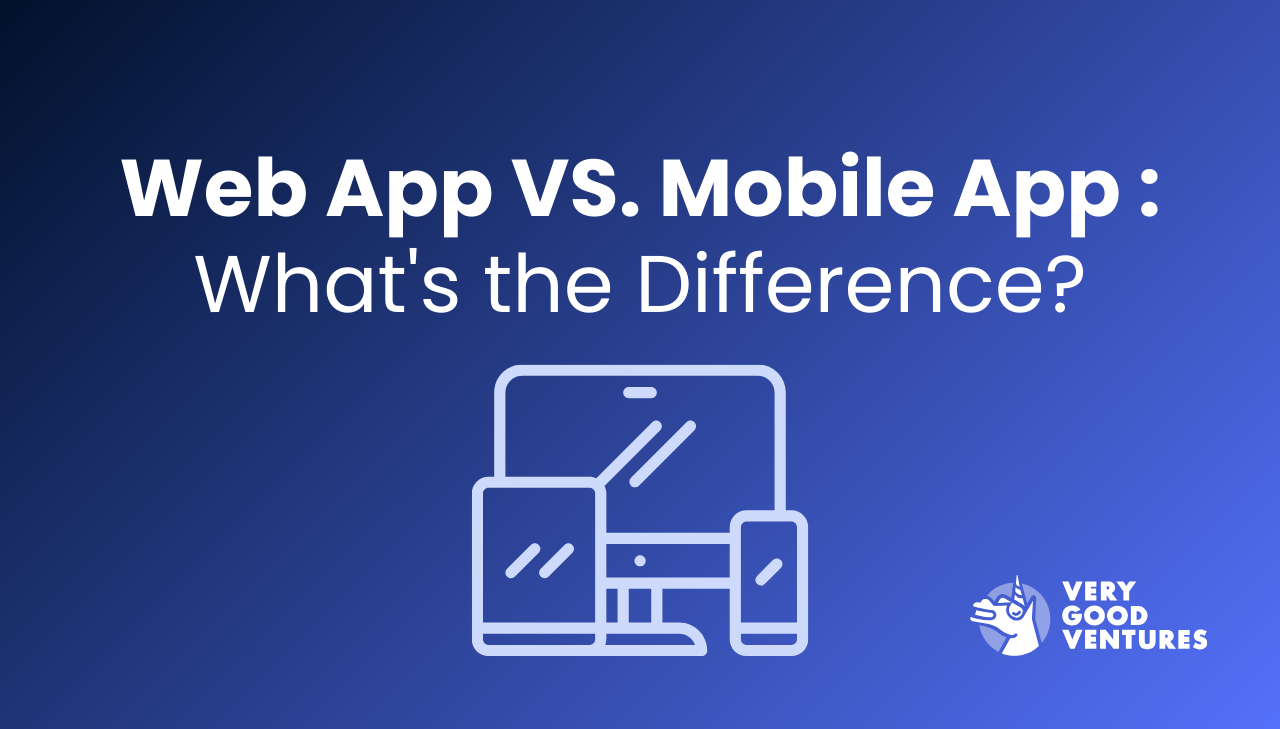
When your organization releases a custom application, it's important to get that software to the largest audience possible. Today, that means targeting multiple platforms without straining your development resources. But where does the web fit in?
A web application, accessed through an app user's web browser, has a very low barrier for entry. While an Android or iOS app has to be downloaded through the Google Play Store or Apple App Store, a web app is always there — just enter a web address and go.
So, should you make a web app part of your outreach strategy? Is this a suitable specific platform for you to target alongside Android and iOS? What if you want to develop MacOS or Windows desktop app versions of your product?
Getting some clarity about what web apps can accomplish for you, and the best practices for developing them, can help you plan your strategy. And, if you do decide that building a web app is right for you, you'll be pleased to find that it's easier than ever to develop for the web alongside other platforms, thanks to the current generation of multi-platform development frameworks, prominently including Flutter.
First, it's best to lay down some definitions. How does a web app stack up next to a conventional mobile application?
Web App and Mobile App: Compare and Contrast
Developing a web application has the same general purpose as creating a mobile app: providing a positive, friction-free app user experience and a way to interact with your brand. When you want to give your audience the chance to access an app experience without downloading anything, building a web app is the clearest way forward.
Despite the fact that web apps are accessible through an ordinary web browser, it's important to note that they are indeed more like applications than standard web pages. This means they're not necessarily very useful for search engine optimization or inbound marketing, as Flutter's developers note — they're there to provide a dynamic experience and an accessible user interface.
As app experiences, in general, become integral parts of companies' outreach activities, web apps ensure these apps have the maximum possible reach. When considering whether your organization's app should have a web version, it's worth asking how much extra traffic you could capture by building the new product.
It's worth noting that under a multi-team native app development model, expanding to the web would require extra headcount and engineering effort, which could take away focus from other platforms. In the era of multi-platform development ushered in by Flutter and similar frameworks, however, the math has changed. Flutter's nature as a build-once, run-anywhere framework foregrounds time- and money-saving single-team models.
When you can create a powerful web app from the same codebase as the Android and iOS versions, your team gains the primary advantage of a web app — a large new potential audience with an extremely low barrier to entry — without the drawback of staffing up a new, siloed app developer team.
Find out how an App performance is intrinsically linked to the customer experience today.
Multi-Platform Development: Bringing Web and Mobile Apps Together
So, just how simple is it to create a web version of a multi-platform app when developing in Flutter? Thanks to the fact that the framework specifically supports building web apps, this process is an easy add-on to mobile app development.
Web app support has been added to Flutter since its debut in 2018, along with desktop app support for MacOs, Windows and Linux. The process for web app creation is the same as creating an app for any of Flutter's other supported platforms. In addition to creating a new app for multiple platforms, including the web, it's also possible to retroactively add web support to existing apps initially created with older versions of Flutter.
With one codebase for the web version of the app as well as any and all other versions, it's possible to run a more efficient build process, getting the application into production sooner. This process — of releasing a fully featured application across multiple platforms without taking engineering hours away from quality assurance and additional feature development — allows you to reach the maximum possible audience quickly while delivering a high-quality user interface across all channels.
Platform Differences and Development Musts
There are a few extra considerations that go into getting a multi-platform app ready to run on the web. For instance, engineers need to select which rendering engine they'll use to display content. The Flutter team recommends sticking with the defaults: the HTML renderer (which minimizes download size) when accessed on a mobile browser, the CanvasKit renderer (which optimizes performance) for desktop and laptop browsers.
There is also the matter of the way images are handled in web apps. There is more freedom regarding image display options in both the desktop and mobile versions of apps compared to web applications. Flutter offers several recommended solutions, depending on where and how the developer team decides to host the necessary images.
There are a few other minor differences — for example, Flutter's hot reload feature does not work in web browsers at the moment. However, the basics are unchanged across each different platform, meaning the same streamlined Flutter engineering process that works for mobile device app development will also help your organization deliver web experiences.
Learn more about our Very Good approach to multi-platform app development best practices.
Developing Ideal Multi-Platform Apps with Flutter
Choosing to develop a multi-platform app with Flutter comes with advantages that extend from the pre-build visualization process to the ongoing maintenance phase once the app is in production. As long as your team is willing to embrace the relevant best practices, the resulting application can become a tentpole of your communications for years to come.
Some of the specific advantages of engaging in web app development as part of a multi-platform Flutter strategy include:
Quicker path to launch
Whether you're bringing an existing mobile app to web browsers or launching a whole new application on multiple platforms at once, less time leading up to launch is a major advantage. Working on a single codebase, with one unified development team, is a way to add speed and efficiency.
Simple conversion from web to multi-platform
If your organization has an existing web app, it already has much of the business logic, authentication and UI necessary to run across platforms. In Flutter, it's simple to add dynamic scaling to the UI, allowing you to reach mobile audiences without extensive rewriting. This presents a significant advantage as it leads to substantial cost savings for the company, given that this task typically consumes the most time to complete.
Easier bug fixes
When there are multiple codebases for each different platform's version of an app, patching a single problem depends on coordination between teams that may be misaligned and siloed. The extra time and effort expended on squashing bugs can then make it harder to execute a feature roadmap.
Scalability Over Time
A codebase built on Flutter with best practices tends to be simple, elegant and "boring." This focus on straightforward code reduces tech debt and can allow your team to add new features and capacity to a web or mobile application, delivering a great user experience year after year.
Access to a Strong Community
The community devoted to creating open-source components for Flutter is large and helpful, ensuring that a developer is never alone when trying to add novel new functionality to a web app. The Google Flutter team, too, is highly responsive to feedback from engineers regarding features and updates.
Full Support Across Platforms
The web, MacOS, Windows and Linux — each different platform is fully featured for Flutter app development, rather than acting as an afterthought to iOS and Android. This is one area where Flutter differs from React Native — for that framework, functionality for non-mobile platforms was added by the community.
Possibilities Beyond Mobile Devices and PCs
While developing a web application helps your app reach a wide swath of your audience, sometimes there's a need to go further, for example, creating a version of a smart device control panel or even a vehicle console. Multi-platform development with Flutter can encompass these touchpoints.
Powerful User Interface Capabilities
Apps today have to be attractive and perform well to catch users' attention. Apps built in Flutter take full advantage of the power of their respective platforms, as if they were native mobile apps, despite being built as a single codebase in the Dart programming language.
Want to see Flutter app development in action? See how to develop Flutter apps for wearable devices.
Ready to Develop High-Quality Web and Mobile Apps?
The audience for your next app, whether it's made up of internal users or external customers, will be happy to engage with powerful, consistent software built in Flutter. This will remain true over time as the single codebase and build-once, run-anywhere nature of the framework enable effective updates and future-proofing. Now it's time to ensure the process is carried out according to the best practices of multi-platform app development.
Whether your development team is entirely in-house or you engage with third parties on your projects, it may be worth getting expert opinions, consultation and support as you bring Flutter into your workflow.
Shifting a present native app to Flutter, or adding the web as a specific platform for an existing piece of software, could be a valuable introductory product. Alternatively, you could dive in with a brand-new multi-platform concept. The choice depends entirely on your needs and those of your audience.
Insights from Our Experts

Streamlining Flutter Backend Development with Full-Stack Dart & Developer-Centered Architecture
Lorem ipsum dolor sit amet, consectetur adipiscing elit. Suspendisse varius enim in eros elementum tristique. Duis cursus, mi quis viverra ornare, eros dolor interdum nulla, ut commodo diam libero vitae erat. Aenean faucibus nibh et justo cursus id rutrum lorem imperdiet. Nunc ut sem vitae risus tristique posuere.
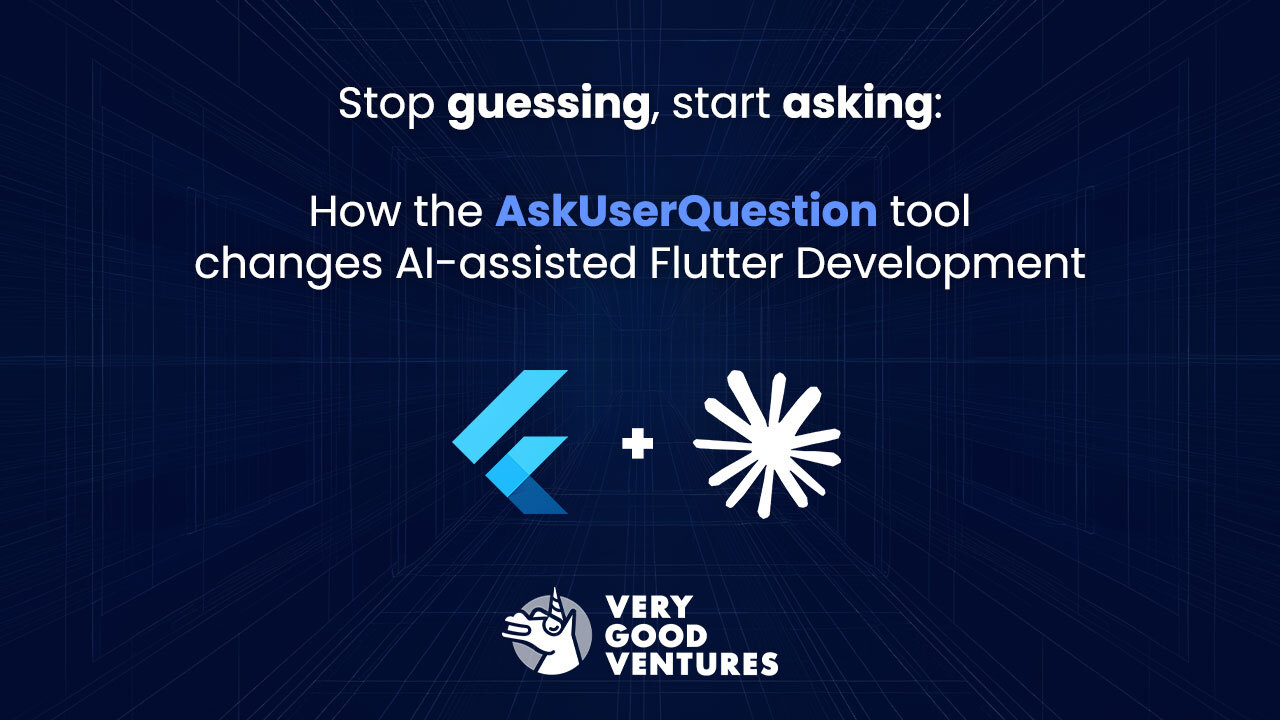
Stop Guessing, Start Asking: How AskUserQuestion Improves AI-Assisted Flutter Development
Lorem ipsum dolor sit amet, consectetur adipiscing elit. Suspendisse varius enim in eros elementum tristique. Duis cursus, mi quis viverra ornare, eros dolor interdum nulla, ut commodo diam libero vitae erat. Aenean faucibus nibh et justo cursus id rutrum lorem imperdiet. Nunc ut sem vitae risus tristique posuere.

Loyalty is a Product, Not a Program: How Modern Brands Build Habit-Forming Engagement
Lorem ipsum dolor sit amet, consectetur adipiscing elit. Suspendisse varius enim in eros elementum tristique. Duis cursus, mi quis viverra ornare, eros dolor interdum nulla, ut commodo diam libero vitae erat. Aenean faucibus nibh et justo cursus id rutrum lorem imperdiet. Nunc ut sem vitae risus tristique posuere.



