7 MCP Servers Every Dart & Flutter Developer Should Know
How AI Agents and MCP Servers are Transforming Developer Workflows
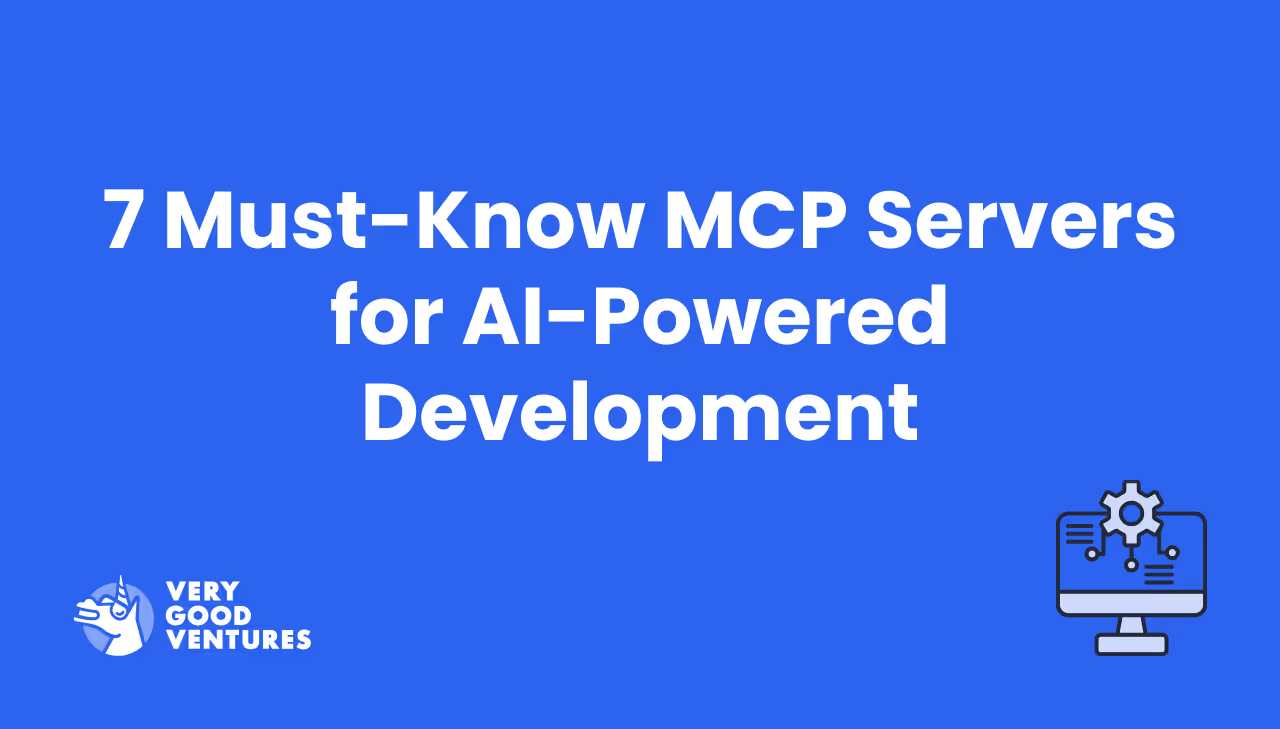

(Last Updated: March 2026)
AI-assisted engineering tools are moving fast, and the Flutter and Dart community is moving with them. Claude Code, Cursor, and Antigravity have made AI agents a standard part of many developers's workflows, and the next step is giving those agents richer context about your project. The Model Context Protocol (MCP) is one way to do that.
At Very Good Ventures, we've been adopting AI coding tools to increase efficiency without sacrificing our engineering standards. The latest generation of AI agents goes beyond suggestions. They can edit code, run tests, verify outputs, and iterate on failures without developer input. MCP is what pushes them further.
“MCP is an open protocol that standardizes how applications provide context to LLMs. Think of MCP like a USB-C port for AI applications. Just as USB-C provides a standardized way to connect your devices to various peripherals and accessories, MCP provides a standardized way to connect AI models to different data sources and tools.”
Anthropic, MCP Documentation
The best part? You can use MCP servers with any client that supports them. That includes Claude Code, Cursor, and Antigravity. They’re easy to install with a quick configuration change, and most run locally with Docker, NPM, or pip. There are already dozens of great servers out there to interface with many of your favorite services and tools.
Here are a few that are particularly helpful for Dart and Flutter developers:
Dart and Flutter MCP
The Dart & Flutter team has shipped an official Dart MCP server that exposes development capabilities directly to your AI agent. It's not available with Dart 3.9+, and the Flutter team has published official documentation for it.
Here's what the server gives your agent access to:
- Error analysis and fixing: Inspect analyzer diagnostics and apply fixes directly to your code.
- App introspection: Interact with a running Flutter application, including hot reload and hot restart.
- Package discovery: Search pub.dev for packages that fit a specific use case.
- Dependency management: Add and update packages in
pubspec.yaml - Testing: Run your test suite and analyze the results.
- Code formatting: Format code with the standard Dart formatter.
The capability this unlocks is concrete: ask the agent to identify a RenderFlex overflow in a running app by inspecting the widget tree and fix it in one shot. No manual debugging required. We've been using this on client projects to close the loop between analysis and implementation.
Very Good CLI MCP
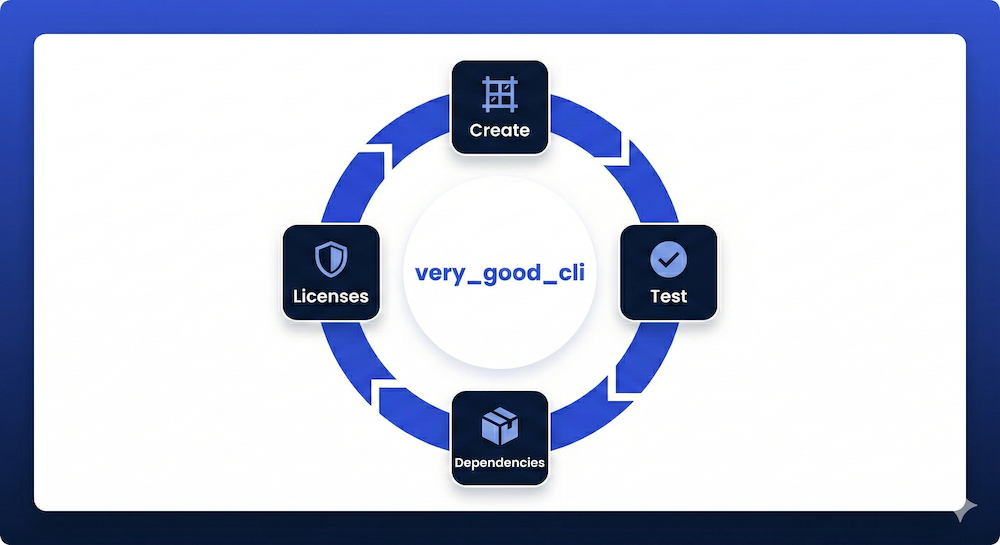
With the release of Very Good CLI 1.0, we built our own MCP server into the Very Good CLI that exposes VGV's development workflows directly to your AI agent. If you're already using very_good_cli, you get it for free: just run `very_good mcp` and point your client at it.
It's intentionally focused on the VGV core loop:
- Create: Scaffold new Dart or Flutter projects from VGV templates
- Test: Run tests with optional coverage and CI optimizations for both Dart and Flutter
- Get packages: Install or update dependencies across packages. Helpful for multi-module mono-repos.
- Check package licenses: verify license compliance across all packages in a project.
This pairs especially well with the Dart and Flutter MCP above. Together, they give the agent end-to-end control over your Flutter and Dart projects, from scaffolding and dependency management through testing and analysis. To see what the 1.0 released added, including MCP support, check out our announcement post.
Git MCP
This server enables your agent to read branches, diffs, and statuses, as well as create new branches and staging and committing changes. This means you never have to type git commands in your terminal again! Just request the agent to run them for you with natural language.
GitHub MCP
GitHub hosts many of our favorite repositories, including Flutter itself. With the official GitHub MCP server, you can read and write issues, branches, pull requests, and more — all by chatting with your AI agent. That creates a complete, end-to-end development workflow without switching tools or losing context.
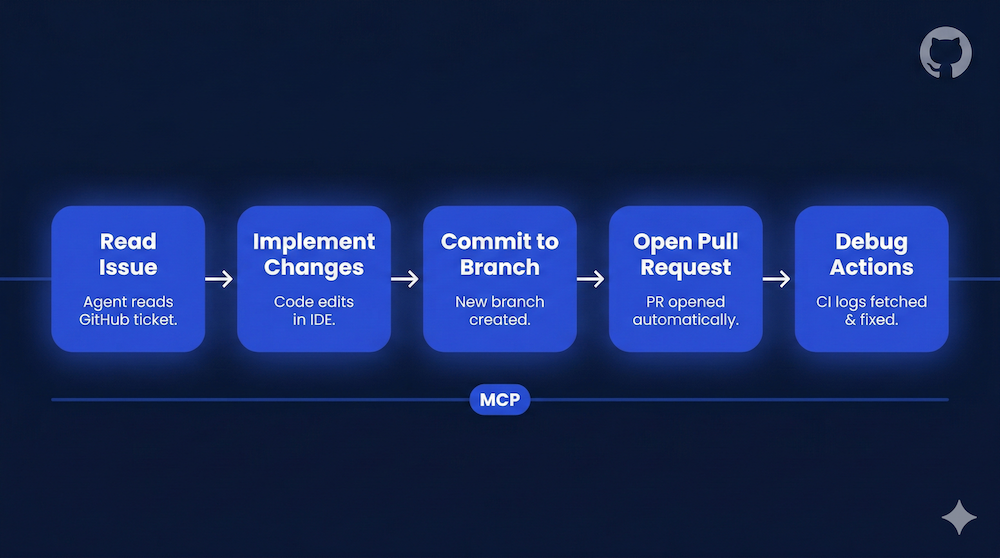
Imagine this: you can use the agent to read an issue, help implement the changes needed, commit them to a new branch, and open a pull request for those changes — all within the same environment, with no context switching. It can also read GitHub Actions output, so if a workflow fails, you can ask the agent to pull the logs and fix the issue.
Atlassian MCP
Many of the projects we support rely on Jira, and this integration gives the agent complete access to ticket context, helping it execute changes more effectively. Here's what it supports:
- Jira: Read, create, and edit issues; execute bulk ticket generation in one request
- Confluence: Read and write pages, pull in relevant documentation or update specs without manual switching
- Compass: Query the service catalog for component and dependency context
- Cross-product linking: Connect Jira tickets to Confluence pages and enrich work items with context from multiple sources
Because it's remote (hosted by Atlassian), there's nothing to install locally — just authenticate via OAuth and point your MCP client at the server URL. For headless or automated setups, API token auth is also supported with admin enablement.
Figma MCP
Figma now has an official MCP server that bridges design and code directly in your IDE. It connects either via a remote hosted endpoint (https://mcp.figma.com/mcp) or through the Figma desktop app.
Here's what it enables:
- Design-to-code: Generate Flutter widget code directly from selected Figma frames — great for building new screens or iterating on existing UI
- Design context extraction: Pull variables, components, and layout data from your design system into the IDE so generated code stays consistent with your actual components
- Code Connect support: When your design system uses Code Connect, the agent reuses real components rather than generating one-off implementations
- FigJam and Make integration: Access diagrams and other Figma file types to inform code generation
This can take UI components from design to code in minutes instead of hours. It works best when you give the agent clear instructions to follow your team's best practices.
For teams exploring fully AI-generated interfaces, see VGV's GenUI practice.
iOS Simulator MCP
This community-built server lets your AI agent directly interact with a running iOS Simulator — not just manage it, but actually drive the UI. It's particularly useful for QA automation and verification immediately after implementing a feature, without ever switching windows.
Here's what the agent can do:
- UI interaction: Tap, type, and swipe on the simulator screen
- UI inspection: Describe accessibility elements at specific coordinates or across the entire screen — great for verifying correct rendering
- Visual capture: Take screenshots and record video in multiple formats
- App management: Install and launch apps by bundle identifier

Bonus Servers
We couldn’t stop at just 7. Here are a few rapid-fire bonus servers that can be useful.
- Slack: Slack's official MCP server. Search messages, files, channels, and members; send and draft messages; read full channel or thread histories; and manage Slack canvases. Useful for reading colleague comments, pulling thread context, or having the agent surface relevant discussions without leaving your IDE.
- Notion: Notion's official hosted MCP server. Search across your workspace, read and write pages, generate documentation or reports from workspace data, and manage project tasks — all via OAuth with no local install required.
- Sentry: Sentry's official remote MCP server (nothing to install — OAuth only). Gives your agent direct access to issues, errors, projects, releases, and performance data. It also integrates with Seer, Sentry's own AI, so the agent can trigger automated fix analysis and get recommendations alongside the raw error context.
- GitLab: GitLab's official MCP server, available on Premium and Ultimate tiers. Gives your agent access to project info, issues, and merge requests via OAuth. A solid alternative to the GitHub server if your team is already on GitLab.
- Firebase: Firebase's official MCP server, built into the Firebase CLI (
firebase-tools). Covers Firestore and Realtime Database operations, Auth user management, Crashlytics issue investigation, Cloud Messaging, and project/app configuration — all from your agent. - Supabase: Supabase's official MCP server. Query and manage your database, deploy edge functions, generate TypeScript types, access logs, and manage projects and branches. Supports OAuth and personal access tokens, and can be scoped to a specific project or set to read-only for safety. If you want to see how Supabase fits into a full Flutter project, see our tutorial on building a Flutter app with Very Good CLI and Supabase.
Finally, it's worth checking whether your favorite tools have created an MCP server. New ones ship every week. The official MCP registry is the best place to browse what's available. If you don't see one for a tool you use, you can build one yourself. There's even a new experimental dart_mcp package on pub.dev from the Dart team to build them in Dart.
The MCP ecosystem is moving fast, and the combination of tools available today would have sounded like science fiction eighteen months ago. At VGV, we're actively integrating these into our development workflows, and the productivity gains are real. If you're not yet exploring what your AI agent can do with the right context, now is the time to start.
